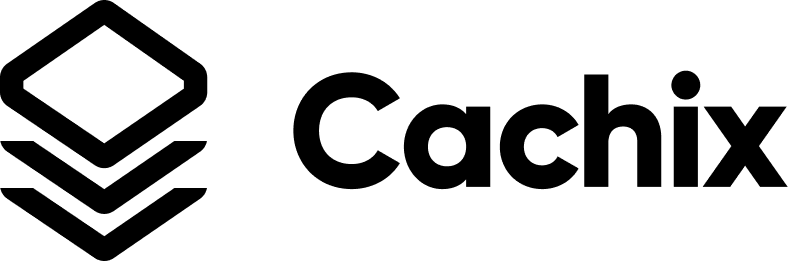Running an agent¶
Prerequisites¶
You need to install at least version 0.8.0 of cachix command line client.
Create a binary cache¶
The agent requires a binary cache to download the closure it wants to activate.
You can create a binary cache with Cachix and the your agents will automatically use it.
Alternatively, you can roll your own binary cache, but some of the features won’t be available.
Generate agent token¶
Once you have a workspace, you can generate an agent token.
Click “Add an Agent” at your workspace
Write the description of the token, for an example “my homelab agents token”
Click “Generate”
Copy the token and save it