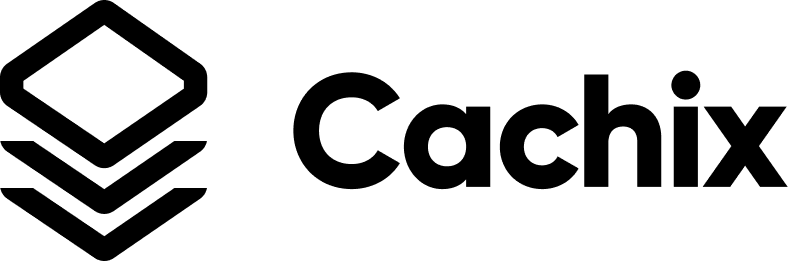Pushing to Cachix¶
There are different ways to push store paths to Cachix.
These instructions assume your binary cache is called mycache.
Pushing runtime dependencies¶
$ nix-build | cachix push mycache
Pushing build and runtime dependencies¶
$ nix-store -qR --include-outputs $(nix-store -qd $(nix-build)) \
| grep -v '\.drv$' \
| cachix push mycache
Pushing shell environment¶
$ nix-build shell.nix -A inputDerivation \
| cachix push mycache
Pushing whole /nix/store¶
$ nix path-info --all | cachix push mycache
Pushing all newly built store paths¶
$ cachix watch-store mycache
Push all store paths produced during a command¶
$ cachix watch-exec mycache -- nix-build --max-jobs 4
Flakes¶
Assuming you’re familiar with experimental Flakes support.
Pushing flake inputs¶
As flake inputs are downloaded from the internet, they can disappear. Copying them over to Cachix saves you from that day.
$ nix flake archive --json \
| jq -r '.path,(.inputs|to_entries[].value.path)' \
| cachix push mycache
Pushing runtime closure¶
To push runtime closure of the default package in a Flake:
$ nix build --no-link --print-out-paths \
| cachix push mycache
To push runtime closure of any set of packages in a Flake:
$ nix build --no-link --print-out-paths .#package-a .#package-b \
| cachix push mycache
Note: to build all packages, leave a thumbs up on [#7165](https://github.com/NixOS/nix/issues/7165) issue.
Pushing shell environment¶
$ nix develop --profile dev-profile -c true
$ cachix push mycache dev-profile